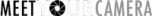Keeping It Simple
Shooting a car isn’t easy. It has lots of reflective surfaces, and is big…..too big to shoot indoors unless you have a huge studio space. My wife, Lucille, wanted to sell her 2006 Honda Civic on eBay, and needed a good exterior shot. As someone who almost always over-complicates things, my first thought was, “Uh oh, gotta hang a bedsheet in the driveway to act as a big softbox, get out by studio lights”…..you get the idea. Well, I wound up doing something really simple, with NO extra lighting (just the sun), and got a pretty good shot!