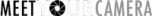Photoshop has many keyboard shortcuts….too many to memorize in fact. There are some that get used much more than others. Here are the ones I use every day.
| Keyboard Shortcut | Summary |
|---|---|
| Space Bar | Pressing the space bar activates the hand tool for as long as the space bar is held down. Hold down the space bar, and in CS4 you can “glide” to where you want in the image. |
| Command/+ (control/+ on PC) | Zoom in. Press and hold the Command key and hit the “+” key. Every time you hit the key you zoom in by 100% increments. |
| Command/- (control/- on PC) | Zoom out. Press and hold the Command key and hit the “-” key. Every time you hit the key you zoom out by 100% increments. |
| V | Activates the Move tool |
| B | Activates the Brush tool |
| Left Bracket “[“ | Decrease brush size |
| Right Bracket “]” | Increase brush size |
| Shift/L Bracket “[“ | Increase brush edge softness |
| Shift/R Bracket “]“ | Increase brush edge hardness |
| X | Swaps the foreground and background color in the Tools palate |
| D | Changes foreground and background to default of White and Black respectively |
| Option/Command C (alt/control on PC) | Calls the “Canvas Size” dialog box |
| Option/Command I (alt/control on PC) | Calls the “Image Size” dialog box |
| P | Activates pen tool |
| Option/Delete(alt/delete) | Fills selection with foreground color |
| Command/Delete(alt/delete) | Fills selection with background color |
There are more…many more…but these shortcuts are the ones that get me through the day.
Tags: intermediate, tutorial